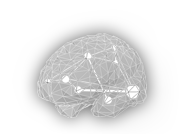Lesion a Brain Network
To lesion any shared brain network, choose a network name, complete the required fields and click the Get Regions button.Next, select all the regions for which you wish to remove connections and click "Go" at the bottom of the page. To simulate the effect of a lesion, all connections for the chosen region(s) will be set to zero. The remaining connections in the network will be left as is. Once your request has been processed, you'll get a full breakdown of the chosen network (with and without the lesion).